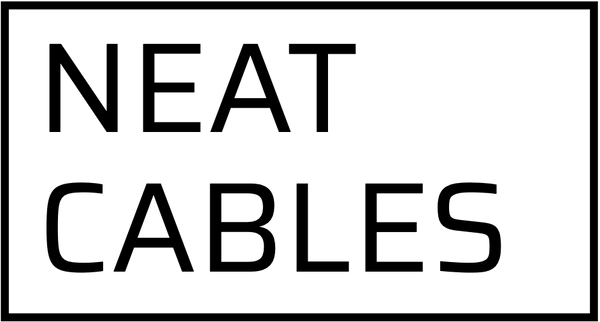Studio Cable Noise: Causes, Fixes, and Prevention
Hum, Buzz, and Static—Where It's Coming From (and How to Stop It)
There’s nothing worse than setting up for a session, hitting record, and hearing an unexpected buzz, hum, or crackle in your audio signal. It’s not always your mic, your interface, or your preamp. Sometimes it’s the thing we often overlook: the cable.
If you’re dealing with noise in your studio setup, here’s how to track it down, fix it, and keep it from coming back, starting with your cables.

🔍 Common Types of Studio Noise
Before we get into the causes, it helps to know what kind of noise you're dealing with:
-
50 or 60Hz Hum
A low, constant hum often caused by ground loops or electromagnetic interference (EMI) from power supplies.
-
Buzz or High-Frequency Whine
This is usually from fluorescent lights, dimmers, USB power, or nearby digital devices.
-
Crackling or Popping
Often caused by loose or damaged connectors, bad solder joints, or a failing cable.
-
Intermittent Dropouts
A symptom of cables with internal breaks, often due to bending, tugging, or cheap materials.
⚠️ What Causes Cable Noise in a Studio?
-
Unbalanced Connections Over Long Runs
TS or RCA cables can easily pick up interference, especially when stretched across your studio. They're more vulnerable because they lack the noise-cancelling benefits of a balanced cable (usually with XLR or TRS connectors).
-
Poor Shielding
Low-quality cables often use cheap or incomplete shielding, which lets EMI or RFI (radio frequency interference) leak into your signal path.
-
Ground Loops
When two pieces of gear are connected to different ground references, it can create a loop that introduces hum. Balanced cables can help here, but sometimes it’s about the power setup, not just the signal path.
-
Damaged or Worn-Out Cables
Repeated coiling, stepping, or yanking can damage the internal wiring or weaken the solder joints at the connectors, especially in cheaper cables.
-
Proximity to Power Cables or Devices
Audio cables running alongside power cables, computer monitors, routers, or power adapters can pick up noise from those sources.
🛠️ How to Fix Cable Noise
-
Use Balanced Cables Wherever Possible
If your gear supports it, always choose XLR or TRS-balanced cables for mics, monitors, and interface connections. They are much less susceptible to noise due to the magic of twisted pair transmission.
-
Shorten Cable Runs
The longer the cable, the more chance for interference. Keep runs short and tidy.
-
Separate Power and Audio
Keep power and audio cables physically separated as much as possible and make sure they cross at 90 degrees where the do overlap to minimise induced hum.
-
Check for Bad Connectors or Solder Points
Gently wiggle your cables while monitoring your signal, if you hear crackles or dropouts, it’s time to inspect the connectors or swap the cable.
-
Replace Cheap or Old Cables
If you’re using no-name cables from the bottom of a bargain bin, chances are they weren’t made to last. Upgrade to cables with high-quality shielding and reliable connectors.
👉 Check out our hand-built microphone and instrument cables
Built with Mogami cable and Neutrik connectors, they’re designed for long life and clean signal in real-world studio conditions.
✅ Preventing Studio Cable Noise Long-Term
- Label your cables so you can identify and replace problem ones quickly.
- Organise with cable trays or ties to avoid tangles and bends that stress the wire.
- Use patchbays for re-routing signals without plugging and unplugging gear constantly.
- Store cables properly, no knots, tight coils, or sharp bends.
- Invest once, not often. Spending a little more upfront on pro-grade cables saves you time, frustration, and money in the long run.
TL;DR: Cable Noise Isn’t Inevitable
Studio noise is annoying, but not mysterious. With the right cable choices, some smart routing, and good storage habits, you can keep your signal chain clean and clear.
🎤 Need an upgrade? Browse our studio cables here
🎸 Looking for guitar or instrument cables? We’ve got those too
🎛️ Custom rig? Check out our multicores
Looking for a weird cable you can't find in any corner of the internet? Get in touch, we'd love to build it for you.